Embedding your 360 Photo in a website is very easy thanks to Seekbeak’s handy embed code. Click the share button at the bottom of the Snap, choose the “link” icon, and this window will open with the embed code window.
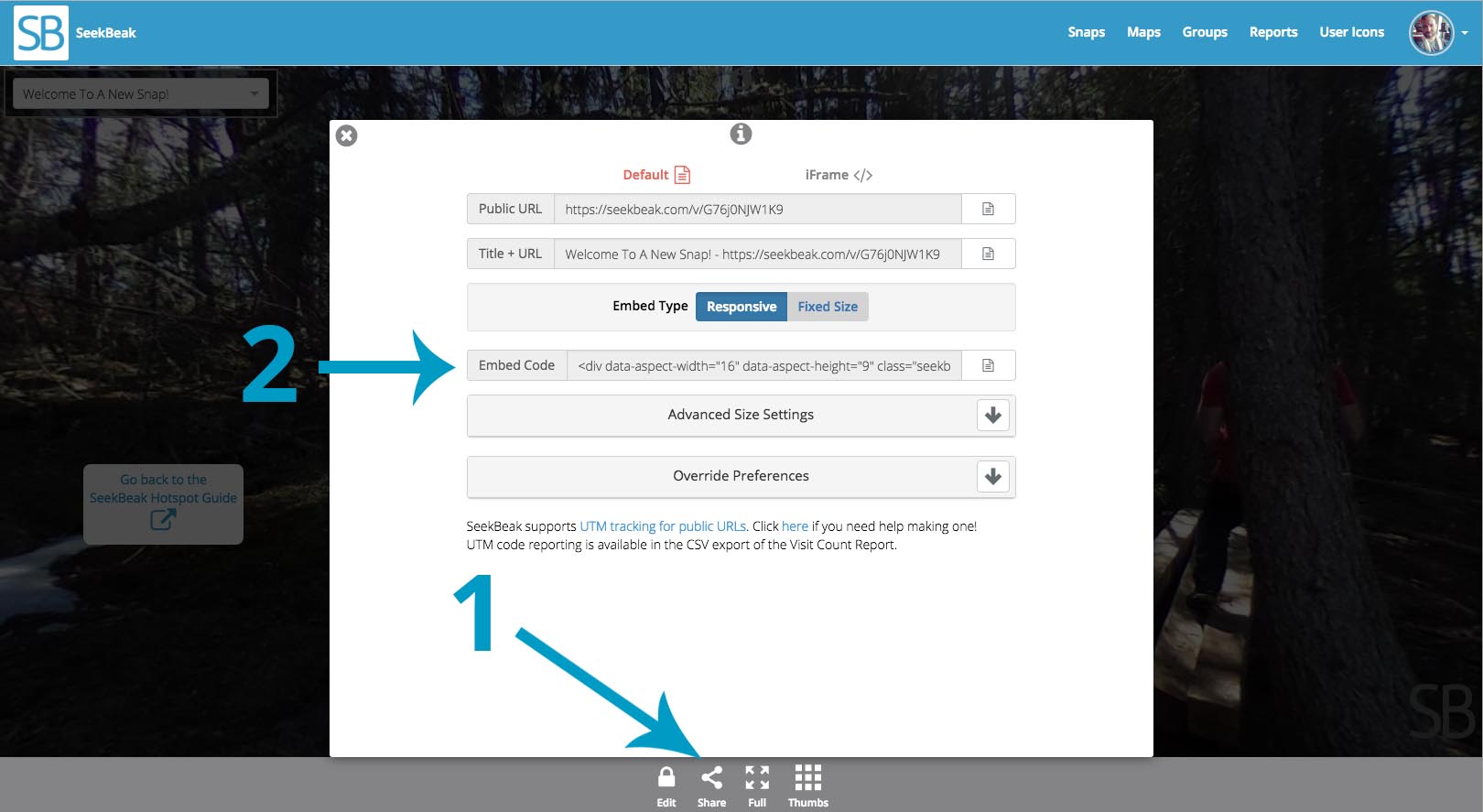
Open the Share Panel to Embed the 360 Image in a Website
You can now embed your Snap anywhere else on the internet. Copy the embed code in the section you see below and paste it into a page on your website. Your Snap will now be viewable by anyone on that website.

Alex Davis says:
Short but really useful. Thanks a lot!