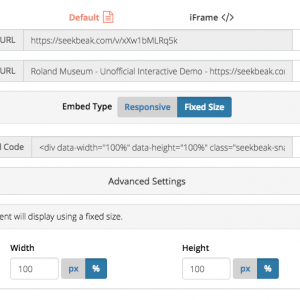Upgrading your Account in SeekBeak is simple! Open the Team Settings Menu in the top right dropdown in the Dashboard. From here, you’ll be able to see Subscription and Payment Details, as well as Invoices from past months. Choose the Subscription option to go to our plan options …
Read moreHow to Animate a Hotspot in Your 360 Image
How to Animate a Hotspot A great way to draw some attention to your Hotspots is by adding an animation to the Hotspot. You can do this by clicking the Animate button in the “More” section of a Hotspot’s menu. From here you get two animation options: Seesaw …
Read moreIntroducing: Custom Google Analytics & IOS Embeds
Hi gang, Hopefully, everyone is having a good time with the huge Rich Text update from the other week. I know I’ve been seeing a lot of lens flares from the week prior, and expect to be seeing some overly large Comic Sans shortly! We’ve been crushing bugs …
Read moreCreating Colour Scheme for 360 Photos & Virtual Tours
Adding a little colour to your 360 photos or virtual tours is easy with SeekBeak. Just check out the guide below! Brand Colours For Your Hotspots One of the easiest ways to leave your visual mark on your 360 photos is by changing the colours of your Hotspots. …
Read more