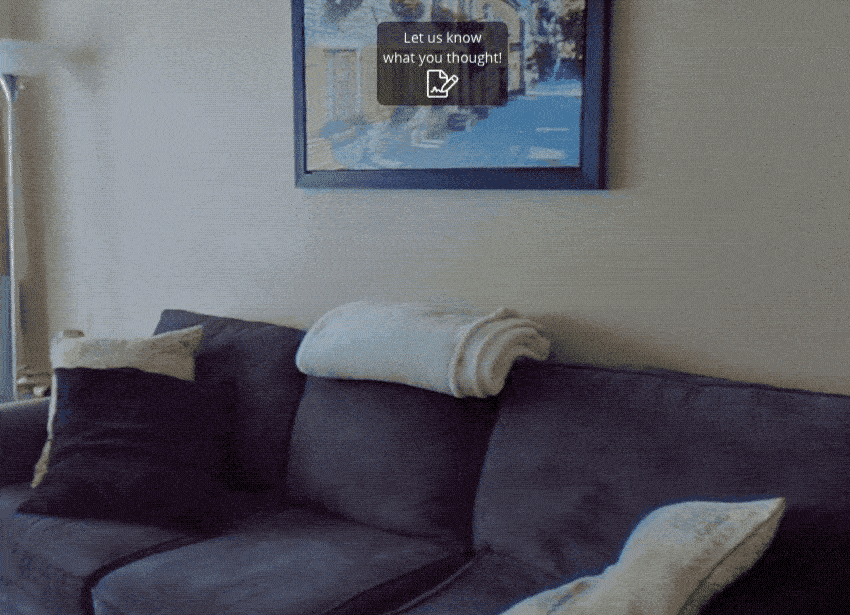What Were We Thinking!?
…when we started the development of this latest addition to the SeekBeak family?
Well, mainly: “How can we help SeekBeak users to find out more about their own users/clients/audience”.
What if we could help you find out what a retail visitor thought about a location, what a potential buyer was interested in, what a casual consumer was wondering about, what a student had learned, what day someone wanted to view a property… or almost anything else?
Well, my friends, it’s time to find out, because SeekBeak now allows you to ask any questions, and gather any data that is relevant to you and your business, all from your 360º images, on mobiles and desktops, with our flashy new addition:
SeekBeak Forms
A fully featured, responsive data capture solution. Includes a comprehensive Form Designer, Form Viewer, Multiple Field Types, plus real-time Web and Email Reporting. Get your 360º working even harder for you!

Comprehensive Form Designer
Design, edit, and preview your Forms all in one place. Arrange, duplicate, remove, and customize individual Fields at any point.

Customizable Form Fields
Each type of Form Field comes with many editable options so you can customize the Forms to suit you.
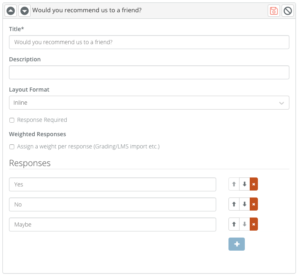
Forms Hotspot
Simply select the new “Forms” type Hotspot, and use it like any other Hotspot. Display entire Forms, and portions of the Form, and even access the Form Designer without ever leaving the SeekBeak editor!
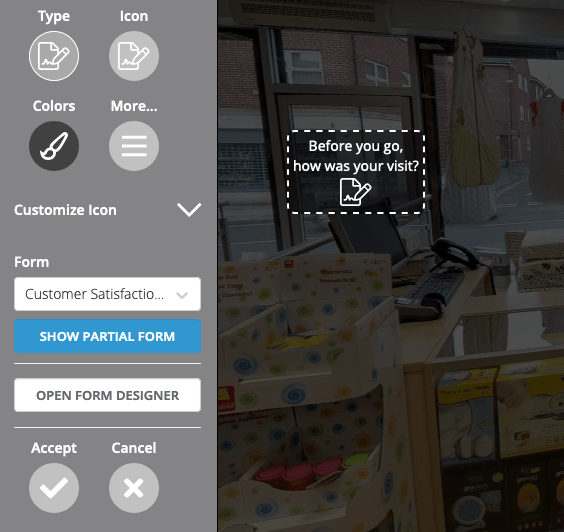
Real-Time Reporting
Get up to the second results on every question you ask, with certain plans allowing for instant email updates to any of your Team Members.
Export your reporting data as CSV for import into 3rd party programs, Learning Management Systems, or your favorite Excel file.
Report on your Form responses. Break down your results by individual images, UTM codes, dates, and more.