Uploading a 360 Photo is easy in SeekBeak. Once you’ve logged in, click the “Plus” icon in the top right of the Snaps screen.
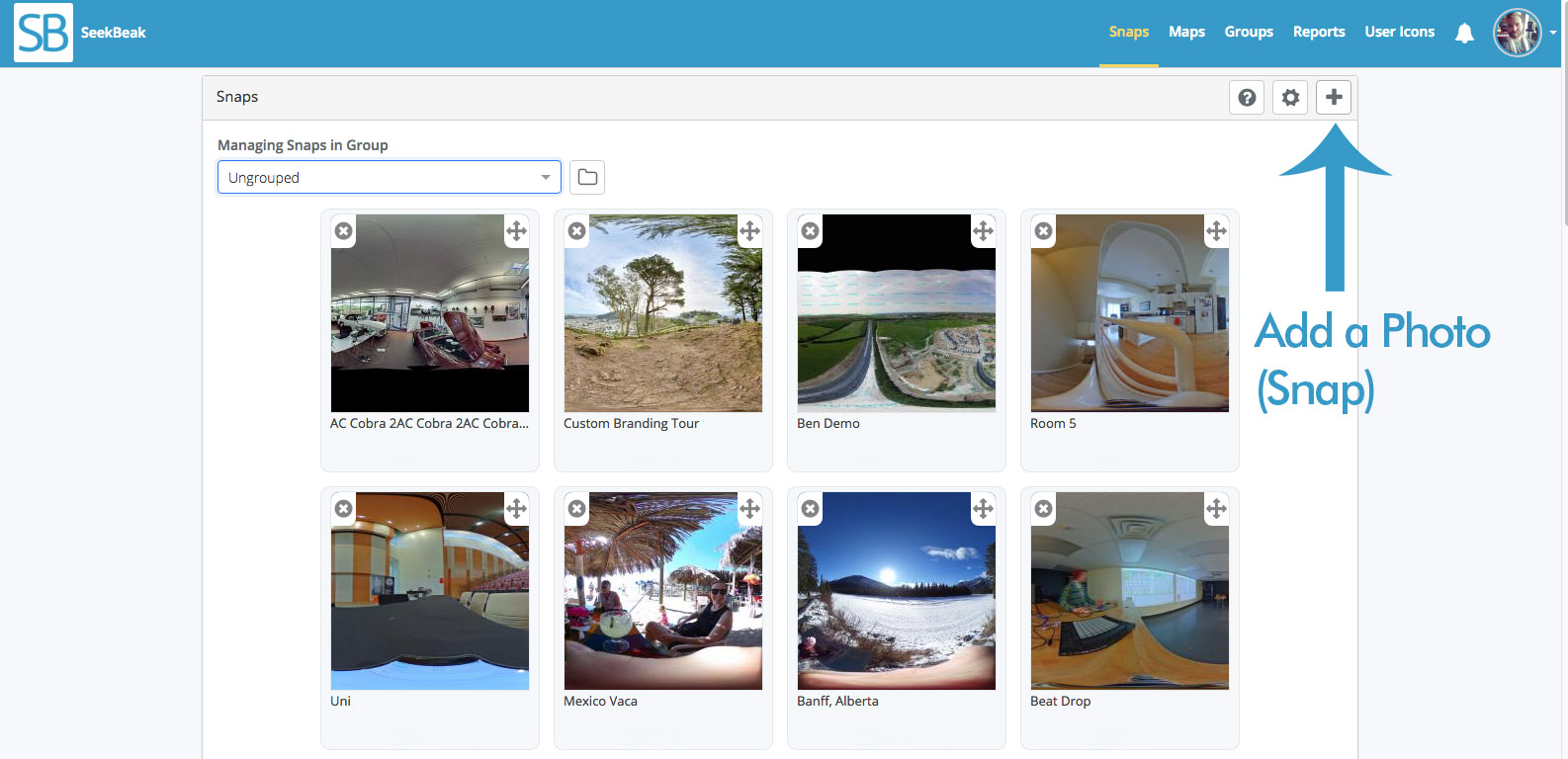
You can drag and drop a file or use our file browser to find it on your computer. Make sure your image is a 360, panoramic, equirectangular, or a flat image. On our free plan, you can upload three images.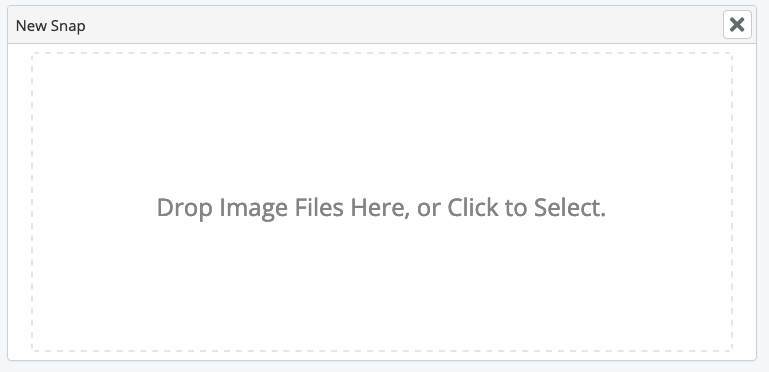
Once you’ve selected a photo to upload, you can name it, write a description, and put it in a group if you wish. After it’s uploaded, you can dive in and start adding Hotspots to the image.
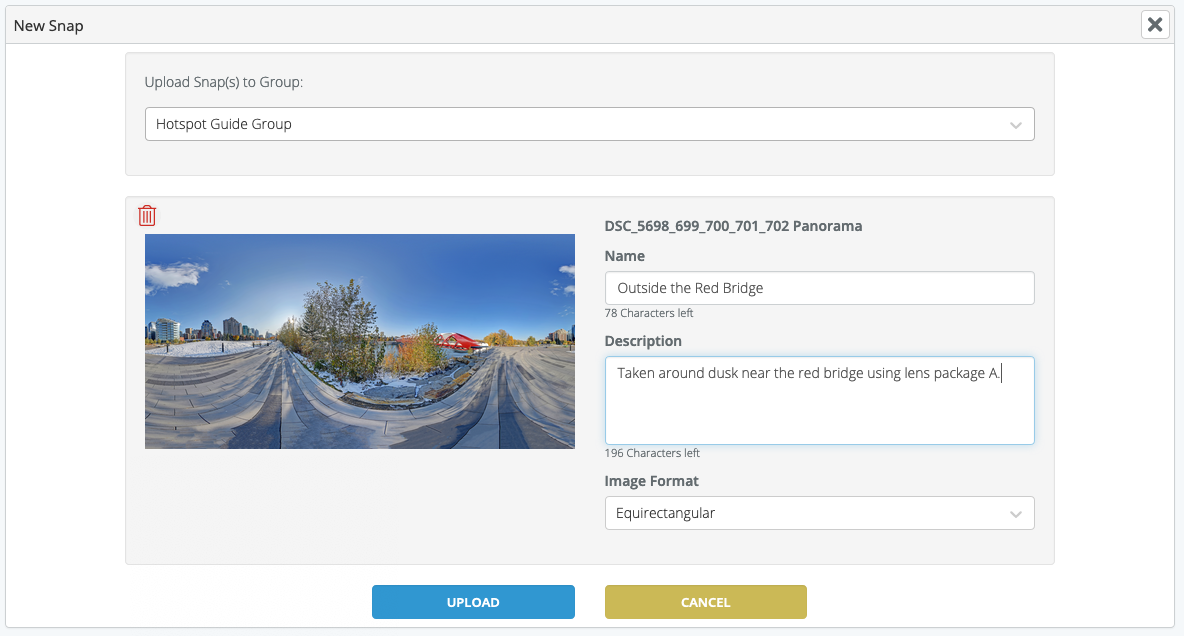
Like our platform? Try out the full version for free!
