In recent years, the adoption of 360 photography and virtual tours has transformed the educational landscape, offering students immersive experiences that revolutionize learning. These tools enable exploration of distant locations, hands-on encounters with equipment, and personalized learning experiences tailored to individual interests and needs.
Notably, they enhance accessibility and inclusivity, ensuring all students can engage fully with educational content regardless of physical limitations.

360 Photography and Virtual Tours
The integration of 360 photography and virtual tours fosters enhanced collaboration and communication among students in education. These tools can be used to create collaborative projects and assignments, allowing students to work together and share ideas in a virtual environment.
This type of collaborative learning helps to build teamwork and problem-solving skills, and prepare students for the demands of the modern workforce.
It’s safe to say that the use of 360 photography and virtual tours in education has the potential to transform the way students learn and interact with educational content. By creating immersive and interactive experiences, educators engage students and deepen their understanding of complex concepts.
Additionally, these tools are be used to customize and personalize the learning experience, improve accessibility and inclusivity, and enhance collaboration and communication among students.
360 photography and virtual tours have a wide range of applications in education, from primary schools to universities. Here are some examples of how these tools can be used in different educational settings:
Primary and Secondary Schools
Science: 360 photography is be used to create virtual labs where students can conduct experiments in a safe and controlled environment. They can also use virtual tours to explore different habitats, geological features, or historical sites to learn about the natural world.
History: With virtual tours, students can visit historical sites, museums, and landmarks that may be difficult or impossible to visit in person. This can make history come alive and help students understand the context and significance of different events and periods.
Geography: Virtual tours help students explore different parts of the world and learn about different cultures and landscapes. This can help them develop a global perspective and understand the interconnectedness of different regions and societies.
Arts and Culture: 360 photography is used to create virtual galleries and exhibitions where students can explore different works of art and learn about different artistic movements and styles.

Higher Education
Science and Medicine: 360 photography is used to create virtual labs where students can practice surgical procedures and other medical techniques. This can help them develop their skills in a safe and controlled environment before working with real patients.
Architecture and Design: With virtual tours, students explore different architectural styles and designs from different parts of the world. They can also use 360 photography to create virtual models and prototypes of their own designs.
Business and Marketing: Virtual tours showcase different businesses and marketing strategies, giving students a firsthand look at how different companies operate and market their products and services.
Language Learning: Virtual tours help language learners practice their language skills in a real-world context. They can explore different countries and cultures and practice speaking with native speakers.

SeekBeak virtual tours are used in a wide range of educational settings, from primary schools to universities. By creating immersive and interactive experiences, these tools can help students deepen their understanding of different subjects and develop important skills that will prepare them for the demands of the modern workforce. As these technologies continue to evolve, we can expect to see even more innovative and effective applications in education.

Here’s a look at an excellent virtual tour of the Becoming BC Gallery, the first in a series of interactive, 360-degree galleries that Royal BC Museum are launching for you to explore.
The Museum recognizes and appreciates the important place that this gallery has held at the Royal BC Museum, and in peoples’ hearts, and they are happy to share this SeekBeak experience and make it accessible digitally for even more people to enjoy.
Check it out here:
https://seekbeak.com/v/35ze47o91An
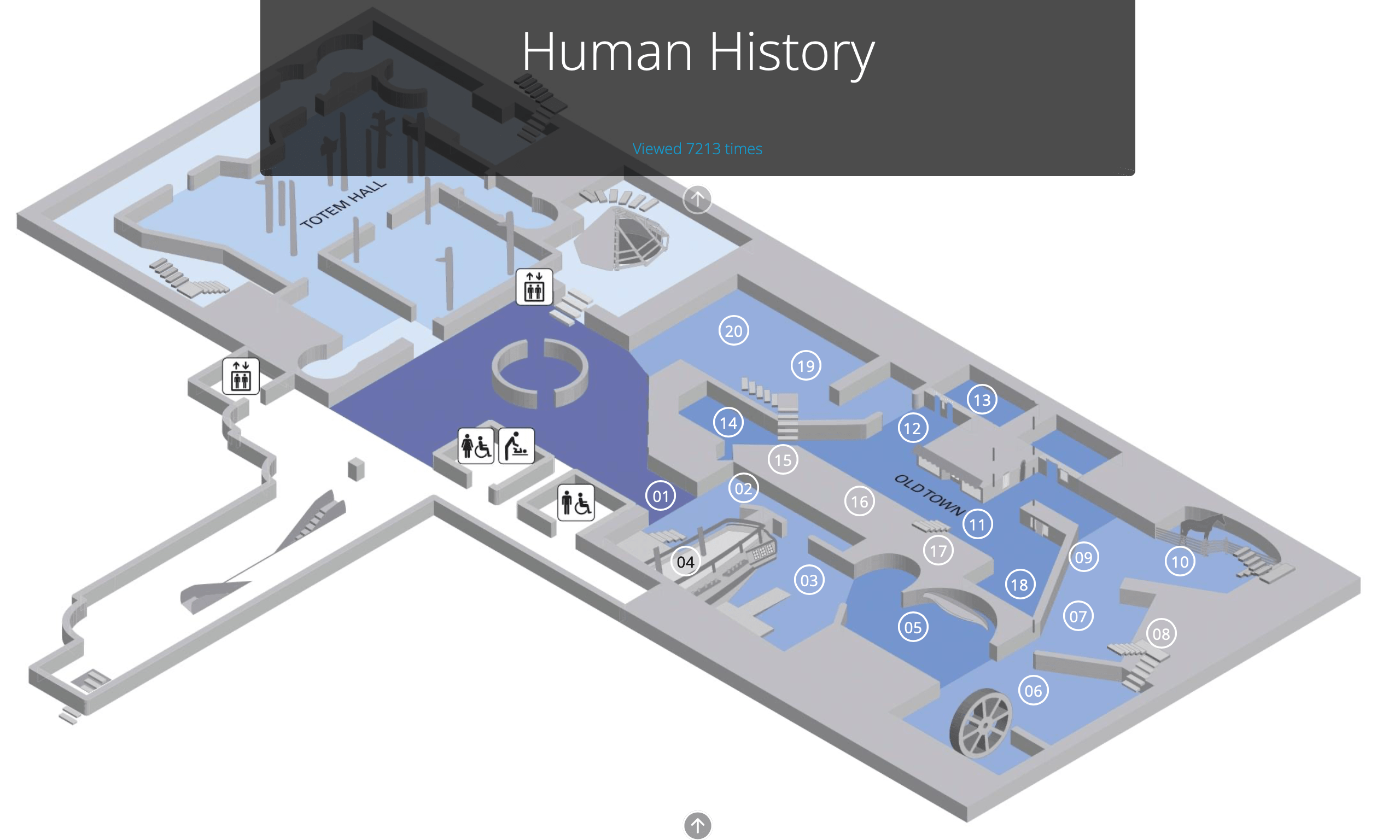
Come join the conversation at our Facebook Group. There are great people to meet, and great questions and content being posted all the time: https://www.facebook.com/groups/seekbeak
Finally, a lot of our new features come from comments and suggestions from people just like you. If you’ve got anything you want to get off your chest, get a hold of us via the Social Media or hit us up directly on the website!