How to Animate a Hotspot
A great way to draw some attention to your Hotspots is by adding an animation to the Hotspot. You can do this by clicking the Animate button in the “More” section of a Hotspot’s menu.

From here you get two animation options: Seesaw and Pulse. Seesaw swings the icon back and forth as you see with this Hotspot. Pulse gives a gentle visual outline that borders the Hotspot.
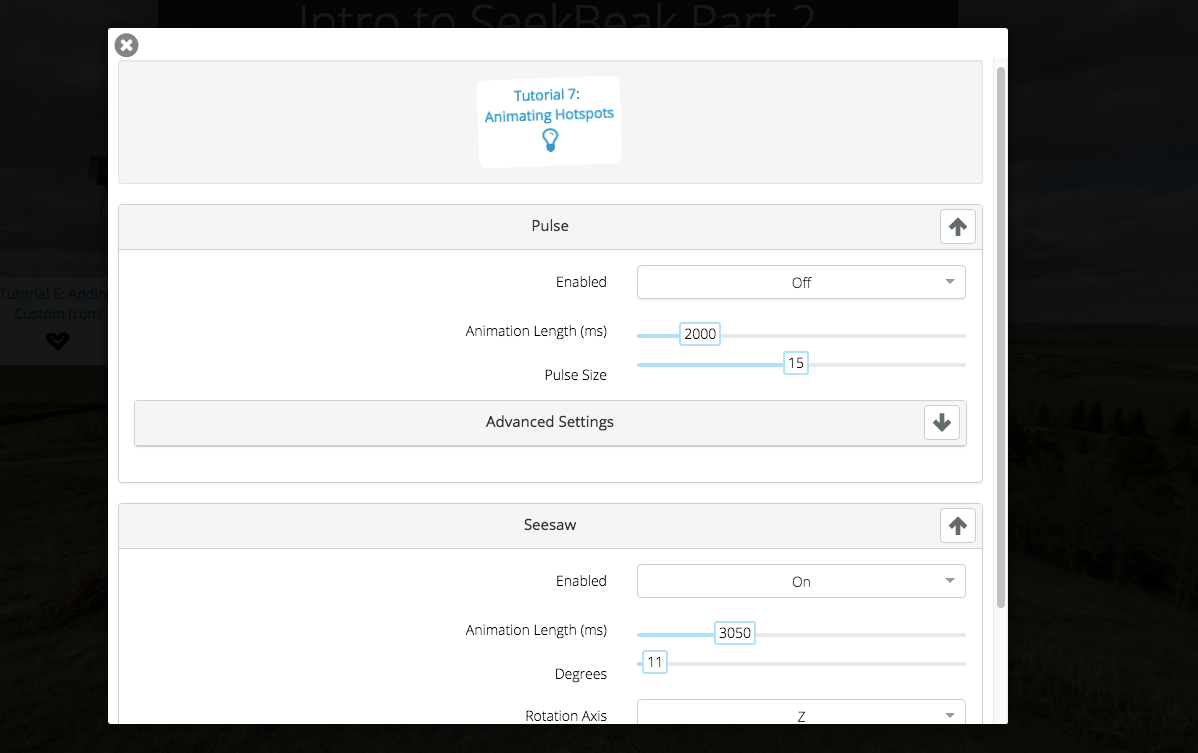
Need an Example?
We’ve put in a couple of subtle “SeeSaw” and “Pulse” animations in this demo: https://seekbeak.com/v/xXw1bMLRq5k
