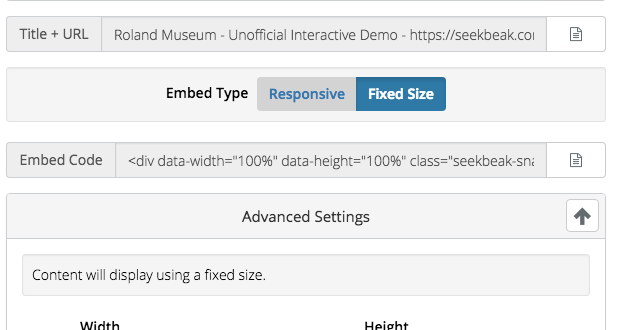Hi gang,
Hopefully, everyone is having a good time with the huge Rich Text update from the other week. I know I’ve been seeing a lot of lens flares from the week prior, and expect to be seeing some overly large Comic Sans shortly!
We’ve been crushing bugs and implementing some pretty cool stuff lately, one update, in particular, is a pretty big deal:
Accelerometer support with iOS in Embeds!
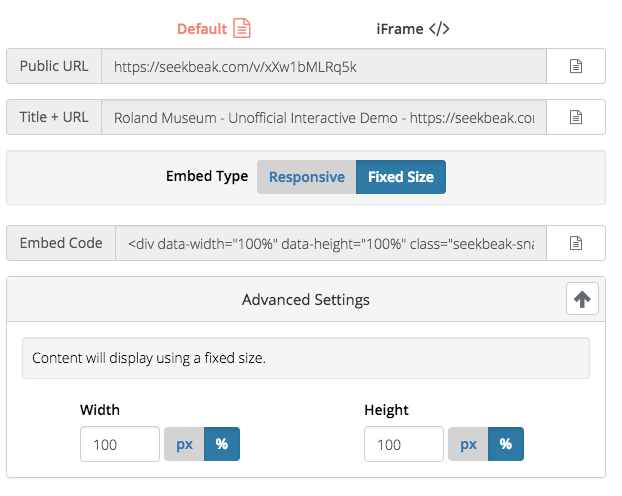
As you may, or may not know, Safari on iOS devices doesn’t send any accelerometer/gyroscope data across website domains for security reasons. This is not a SeekBeak-specific issue, it affects every website trying to use gyro data via an iFrame embed.
Android devices don’t have this limitation, but an iOS device viewing an embedded SeekBeak Snap on your own website won’t be able to move the image around by physically moving the phone around. The gyroscope data was unable to be sent from your website to another website like SeekBeak… until now!
The default embed script in the “Share” menu option now contains a sneaky workaround for the Apple block, so iPhone/iPad users now have the same gyrostatic experience as Android users when viewing Snaps embedded on your site! This has been an issue since day one, so there’s a lot of high-fiving going on around here.
The cherry on top is that all of your existing default embeds automagically have this new functionality without any changes required from you.
* Plain ‘ol iFrame Snap embeds are unable to get this workaround 🙁
Next up: Custom Google Analytics Codes
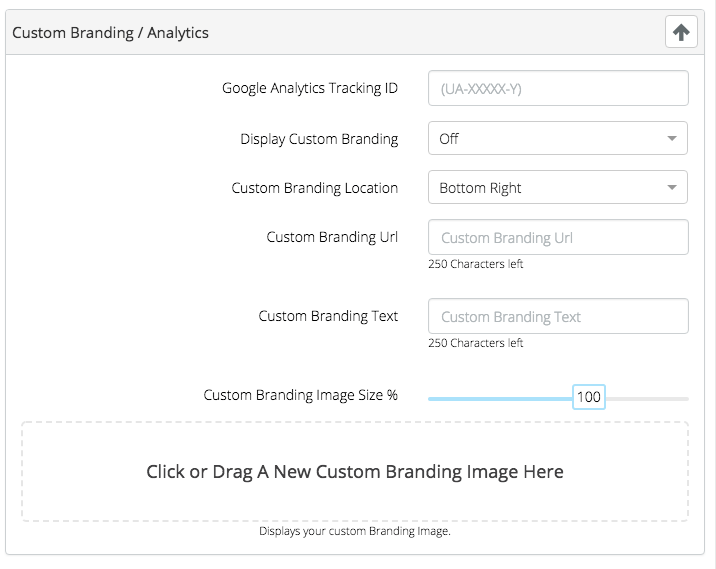
For all the folks on our plans which allow Custom Branding, you’ll be happy to know that you can now use your own Google Analytics Tracking ID inside all of your Snaps!
Each Snap viewed fires off a view notification to your very own GA code. This allows for seamless integration into any existing Google Analytics campaigns, 3rd party reporting systems, custom dashboards, etc.
Don’t forget that all SeekBeak plans already have support for UTM tracking codes, using the comprehensive reporting suite built into SeekBeak. And speaking of the reporting suite…
New Snap List Report
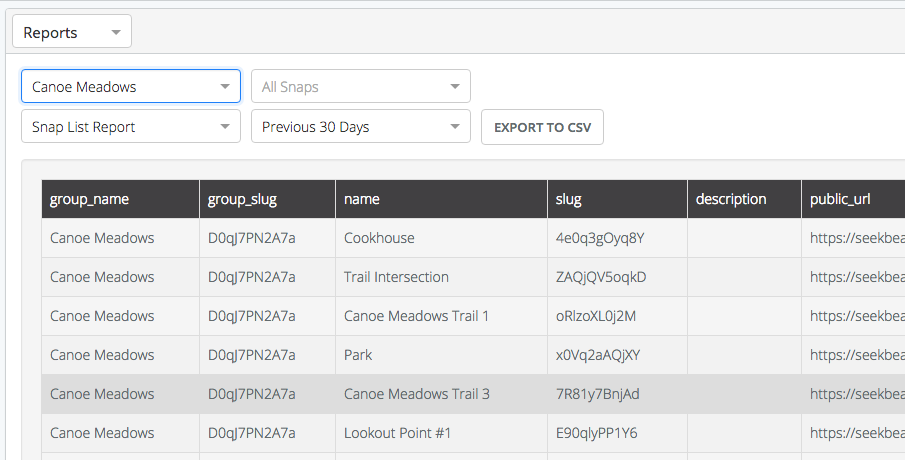
We had several requests for a simple timesaving report like this! You can now generate a simple listing of all your Snaps, with their individual and group identifiers, complete with public links.
Generate group-based Snap lists for your clients, real estate properties, customers, classrooms, or whatever you’re using SeekBeak for!
No more opening up a Snap, copying and pasting the URL, and moving on to the next one. You can now easily print off an entire listing of all the Snap URLs in a group, grab the columns that are important to you, and send it off!
That’s it for now, till next time!
Tim Allan
Founder/CEO
SeekBeak.com