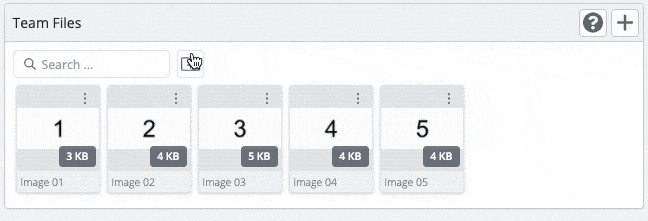
One of the things we said that was coming after the launch of Overlays and Team Files was the ability to organize your Team Files like a regular file system. Well, that day has arrived!
You can now create Folders in your Team Files areas, drag and drop Team Files, (or other Folders), in and out of them, all without messing up any of your existing Overlays or Polygon Hotspots, which may already be using your Team Files.
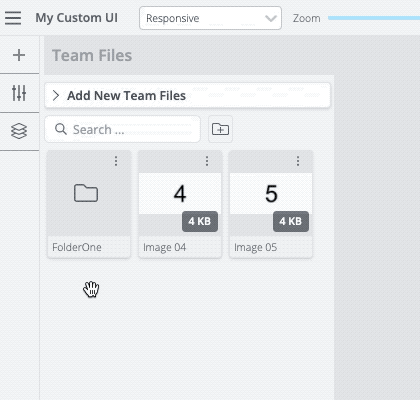
There’s also new context menu for editing and deleting both Files and Folders.
Team File Folders work perfectly in both the Overlays Team Files panel, as well as the Team File Picker for Polygon Hotspot Backgrounds.
And, like everything else in SeekBeak, this new functionality works exactly the same on mobile/touch devices as it does on desktop. Marie Kondo gives this two thumbs up.
For other blog posts on Teams check out:
Team Members and Role Based Access
Come join the conversation at our Facebook Group. There’s great people to meet, and great questions and content being posted all the time: https://www.facebook.com/groups/seekbeak
If you’re on any of the usual big review sites, leave us a review and we’ll tell everyone we know what a great person you are.
https://www.capterra.com/p/175580/SeekBeak/
https://www.goodfirms.co/software/seekbeak
https://www.g2.com/products/seekbeak
https://www.softwaresuggest.com/us/seekbeak