Flat Image Panning Prevention
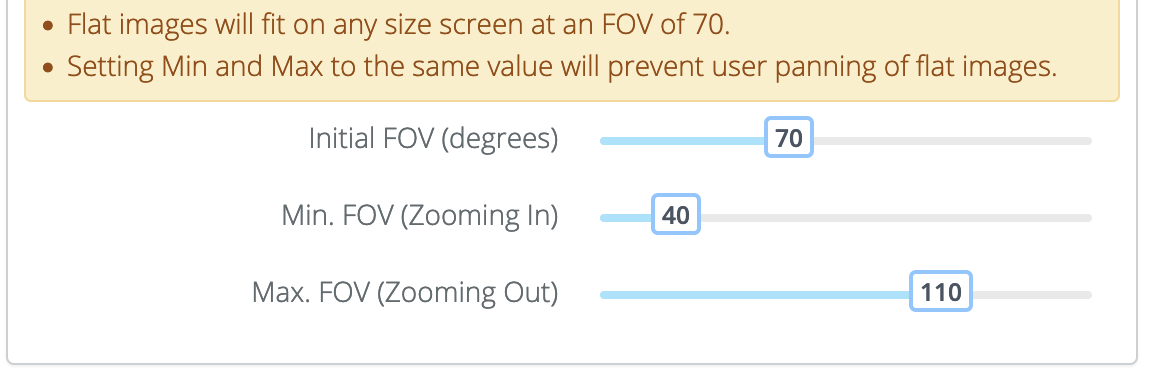
By default, people can pan and zoom Flat Images. But what if you don’t want people to be able to drag, zoom, or pan the image around, and just want the interactive flat image to stay in the center of the screen or iFrame?
Now you can do both, by setting the minimum and maximum zoom to the same value. Once you do that, both zooming and panning are disabled, leaving you with a perfectly centered interactive image to embed.
And don’t worry, we put a little reminder in the Zoom Properties panel in case you forget how to do it!
Anti Aliasing
Even if you don’t know what it is, you’ve got it now! AA is a method of smoothing out jaggy-looking lines in 3d graphics. This means that all 3D objects like Polygon Hotspots and Nadir/Zenith patches will appear much smoother around the edges, and less pixellated.
Most mobile and desktop GPU/CPUs are fast enough these days to handle anti-aliasing, so we’ve enabled it by default on everything except for standalone VR Headsets, which need every ounce of CPU to push 90 frames per second.
Here’s an… edgy comparison:
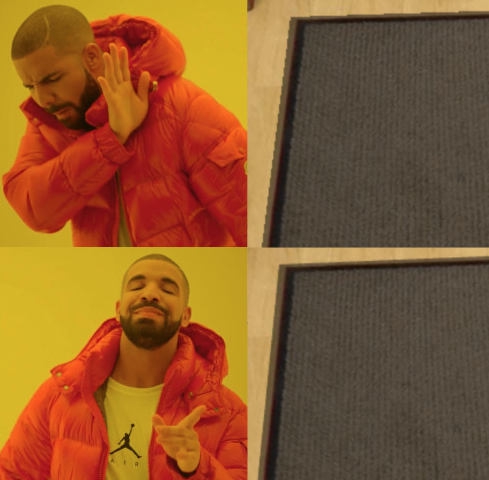
Come join the conversation at our Facebook Group. There are great people to meet, and great questions and content being posted all the time: https://www.facebook.com/groups/seekbeak
If you’re on any of the usual big review sites, leave us a review and we’ll tell everyone we know what a great person you are.
https://www.capterra.com/p/175580/SeekBeak/
https://www.goodfirms.co/software/seekbeak
https://www.g2.com/products/seekbeak
https://www.softwaresuggest.com/us/seekbeak