In SeekBeak, you have the option to invite colleagues, collaborators, and clients to your account to share, contribute, or review your work. You can determine how much access a team member has by assigning them a role.
Subscription Plans have varying levels of access to Roles. Check out the Full Features page to see more details. Keep reading to learn about the various different roles.
To learn more about Teams and Sub Teams, click here.
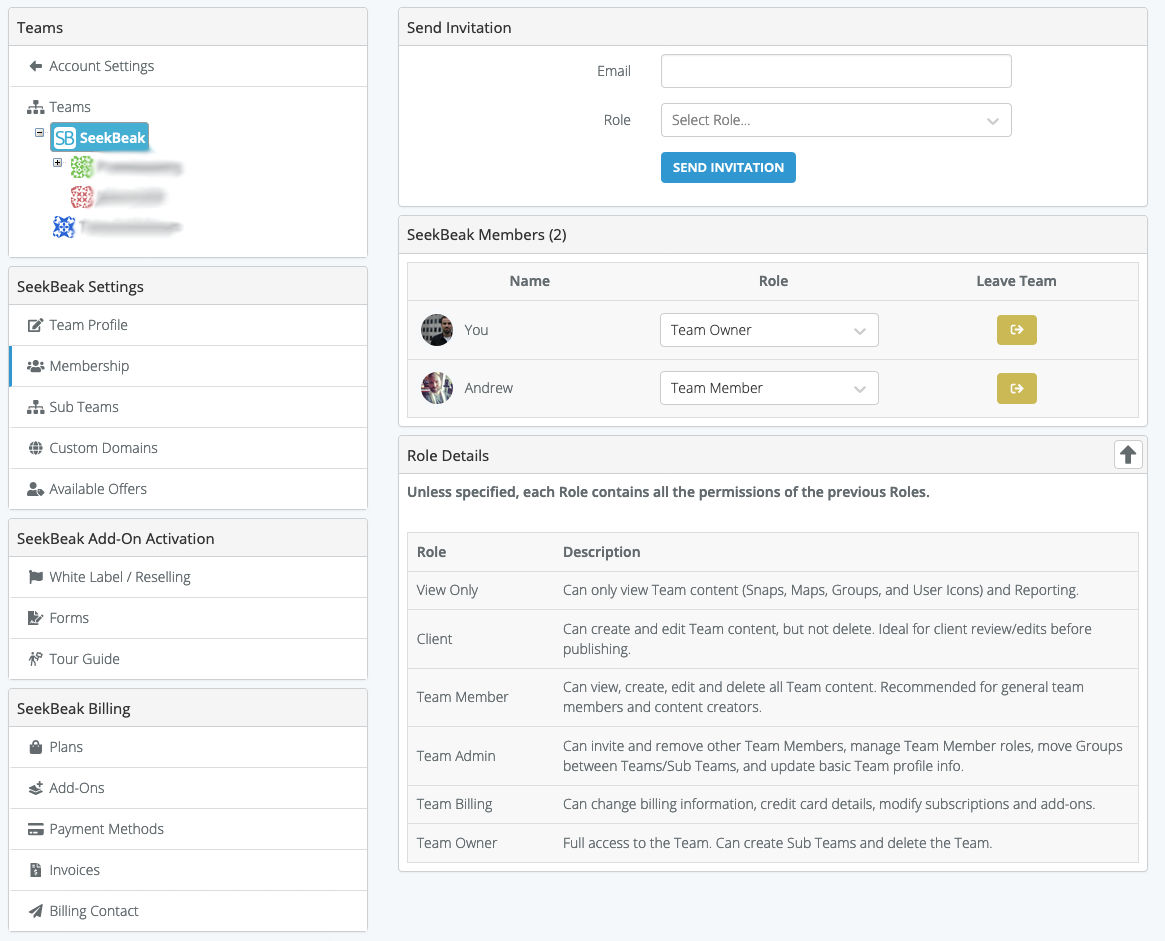
View Only
Can only view Team content and Reporting.
- Can View Snaps, Maps, Hotspots, Custom Icons, Groups
- Can View All Reports
Client
Can create and edit Team content, but not delete. Ideal for client review/edits before publishing.
- Can View, Create & Edit Snaps, Maps, Hotspots, Custom Icons, Groups
- Can View All Reports
- Cannot Delete Content
Team Member
Can view, create, edit, and delete all Team content. Recommended for general team members and content creators.
- Can create Snaps, Maps, Hotspots, Custom Icons, Groups
- Can View All Reports & Export Data
- Can Publish, Delete, Share, and Embed Snaps
Team Admin
Can invite and remove other Team Members, plus update basic Team profile info.
- Can Invite Team Members, Clients, and View Only Users to the Team
- Can create Snaps, Maps, Hotspots, Custom Icons, Groups
- Can View All Reports & Export Data
- Can Publish, Delete, Share, and Embed Snaps
Team Billing
Can change billing information, and credit card details, and modify subscriptions and add-ons.
- Can Control Billing Info and Add-Ons
- Can Invite Team Admins, Members, Clients, and View Only Users to the Team
- Can create Snaps, Maps, Hotspots, Custom Icons, Groups
- Can View All Reports & Export Data
- Can Publish, Delete, Share, and Embed Snaps
Team Owner
The Team Owner has the highest level of permissions for an account. Can create Sub Teams and delete the Team.
- Can create & delete Teams & Sub Teams
- Handles billing & Team and Sub Teams
- Can invite people to teams, can kick team members out
- Can create Snaps, Maps, Hotspots, Custom Icons, Groups
- Can Publish, Delete, Share, and Embed Snaps
- Can View All Reports & Export Data
