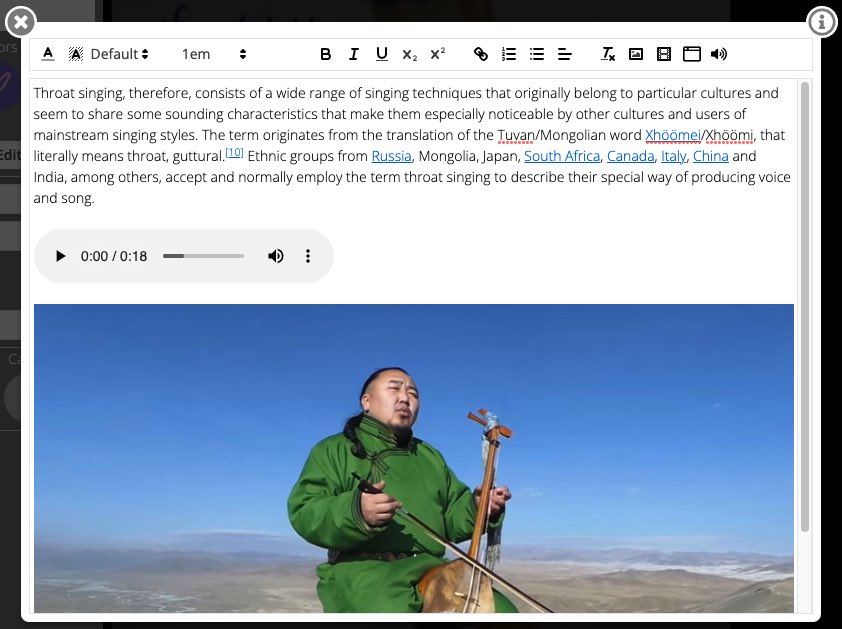
Background Audio Muting
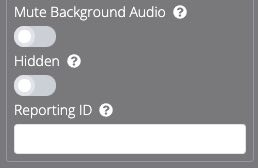
We’ve also added a new property for all Hotspots. In the “More” menu, you’ll now find a toggle to “Mute Background Audio” when the Hotspot is clicked.
When toggled, clicking on your Hotspot will mute any background audio currently playing. Then, when you close the Popup that your Hotspot opened, the background audio will resume.
Come join the conversation at our Facebook Group. There are great people to meet, and great questions and content being posted all the time: https://www.facebook.com/groups/seekbeak
If you’re on any of the usual big review sites, leave us a review and we’ll tell everyone we know what a great person you are.
https://www.capterra.com/p/175580/SeekBeak/
https://www.goodfirms.co/software/seekbeak
https://www.g2.com/products/seekbeak
https://www.softwaresuggest.com/us/seekbeak