This one has been on the list for ages, and thanks to some behind-the-scenes updates over the past while, it’s now here! If you use certain colors or icons in all your Hotspots, you no longer have to visit the Hotspot Library every time you insert a new Point Hotspot.
The Hotspot Library now has a toggle that will set the Template you select as the Default Point Hotspot. As soon as you add a new Point Hotspot, all the settings in the selected Template will be magically applied for you.
You can set a new Default Hotspot at any time, as well as simply clear any defaults set, so it reverts back to the way it was.
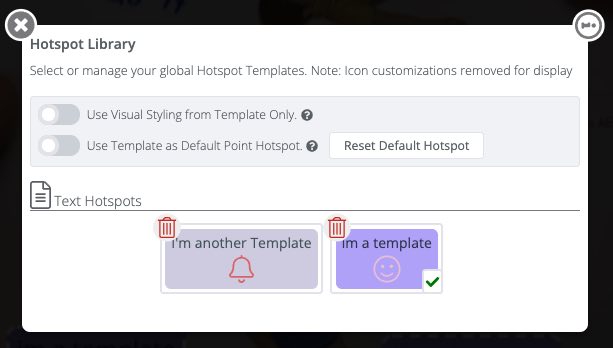
Come join the conversation at our Facebook Group. There are great people to meet, and great questions and content being posted all the time: https://www.facebook.com/groups/seekbeak
If you’re on any of the usual big review sites, leave us a review and we’ll tell everyone we know what a great person you are.
https://www.capterra.com/p/175580/SeekBeak/
https://www.goodfirms.co/software/seekbeak
https://www.g2.com/products/seekbeak
https://www.softwaresuggest.com/us/seekbeak