Adding a patch to the very bottom (Nadir) or the very top (Zenith) can be a great way to add some subtle branding to your 360 photo or cover up your tripod from when you shot the image. Read the guide below or watch the video to see how it’s done.
Dynamic Zenith and Nadir Patches
Adding a Zenith and Nadir patches in SeekBeak is easy. You can access this option in the Snap Preferences. Upload a JPG or PNG file and control the size of it using the distance slider.
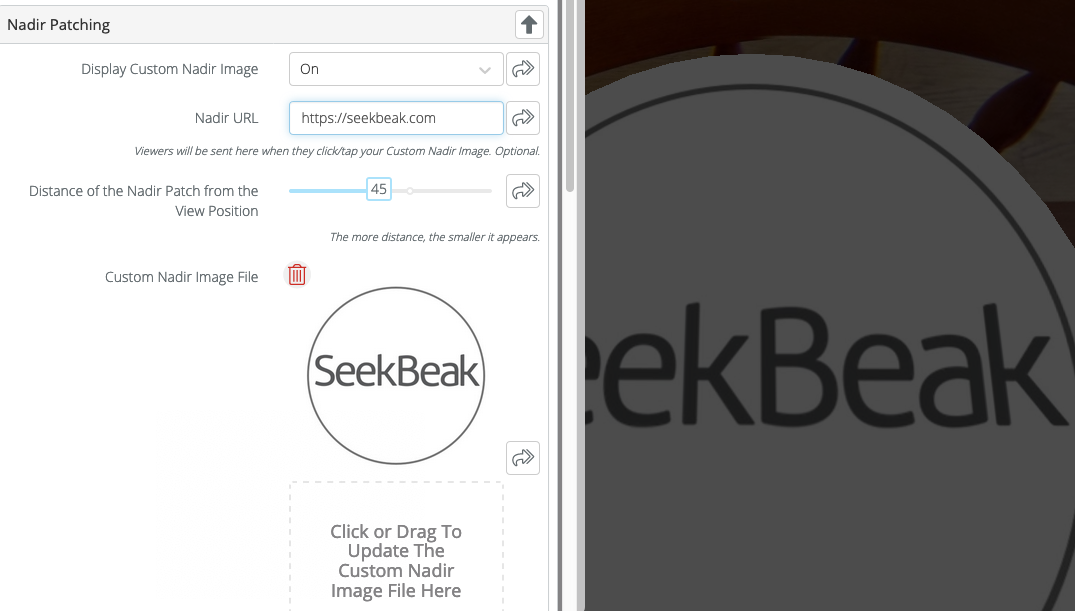
Our Zeniths and Nadir patches are dynamic. They rotate around with the users view, so they’re always facing up, which means no more struggling to read upside down text.
The patches are also non-destructive: unlike Photoshop and other image editors, you’re not ‘burning in’ the patch to your original image. That means less re-compressing of your images, and less hassle if you need to change a client logo or other branding!
