Who Doesn’t Love Rich Text Support?
Hi everyone, we’ve got another big announcement for you today:
SeekBeak now has support for Rich Text functionality in the Text Hotspot! Yep, we’ve added a full-featured Rich Text Editor (RTE) and Viewer.
What is Rich Text? Basically, the Text Hotspot now has the features of a basic word processor: paragraph alignments, colors, font adjustments, and more.
SeekBeak works with both the previous and the new way of displaying text. Your existing content will look and function exactly the same as it has been since you made it. However, all new text content you create will automatically use the new Rich Text Editor.
If you want to add some extra zing to your existing text content and interactive images, we’ve created a “Rich Text Converter” button, a migration tool to convert your existing plain text into rich text.
Just like everything else in SeekBeak, the rich text editor works great on mobile devices as well as desktop browsers. Best of all, the entire Rich Text feature is available to all plans right now, for free.
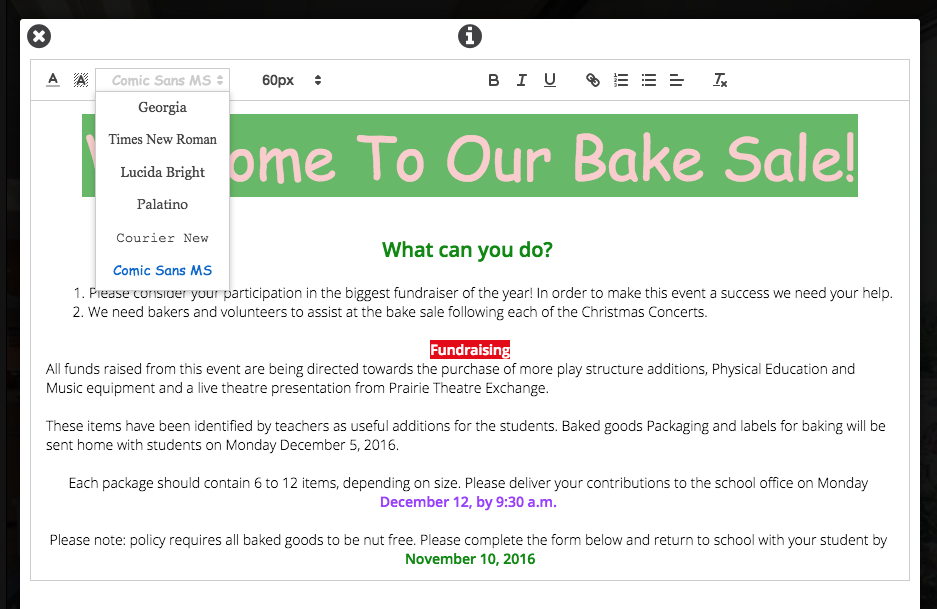
Multiple Colors, Sizes, and Fonts.
You can now color the foreground, and background of your text. Multiple font selections are available as well. What better way to say “Bake Sale”, than with Comic Sans? Copy and paste is supported as well, and will maintain any coloring and formatting the best it can.
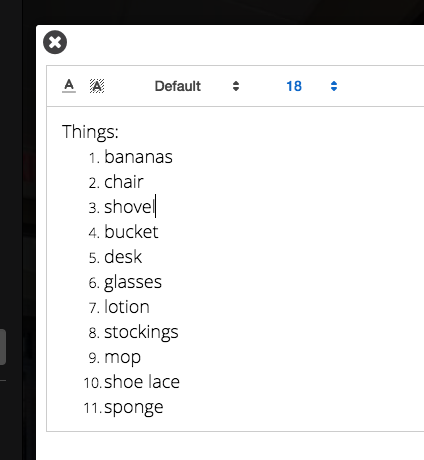
Bullet points, Lists, URLs, and more!
Need to display a numbered list or some bullet points? No problem.
Want to link to your website, a PDF, or another resource somewhere else? Web links and email addresses are automatically turned into clickable hyperlinks as you type them.
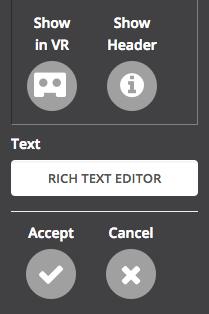
Full Views of Your Masterpiece
SeekBeak now allows you to optionally disable the information header in your Hotspots. The new “Show Header” button is located in the “More” section of the Hotspot edit menu.

Now, before you get too crazy…
Keep in mind that all this fancy stuff does have a few ‘gotchas’:
- The “Convert to Rich Text” button does what it can, but it isn’t infallible. Existing content may need some tweaking afterward.
- Font availability varies widely across devices. Android is especially lacking. We’ve supplied various fallback fonts, but you can’t rely on your savvy font choices to look exactly the same across every device. To play it safe, the default selection will look the same across devices.
- You don’t have to apply any fancy formatting at all. Things will behave and look the same using the new editor as they did with the old one!
That’s it for now, till next time!
Cheers,
Tim Allan
Founder/CEO
SeekBeak.com
