Hi All,
The last update from me was ‘interesting’, regarding the server increases and whatnot, but it really wasn’t that flashy. Well, now we’re announcing something that can’t get much flashier:
The Lens Flare Hotspot gives you the ability to add all sorts of flares to your Snaps, which brings a bit of extra life and movement to otherwise static 360º shots.

Hotspot Type: Lens Flare
These new Lens Flare FX are very light on CPU, and work great in both desktop & mobile browsers, as well as in Stereo/VR mode!
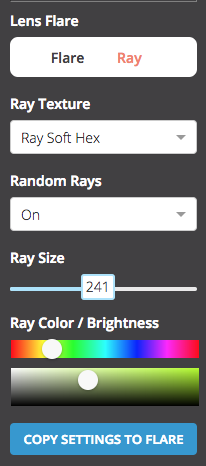
Flexibility, if you want it.
Easily change the texture, colors, brightness, and sizes of both the main Flare and the Rays independently. We realize that SeekBeak is used for much more than realistic panoramas, so you can go from realistic lens distortion to glowing green zombie eyes in seconds.
Spice things up with intelligently randomized rays which are different each time someone views your Snap.
Easily copy settings between the Flare and Ray if you find a particular combination of settings you like.
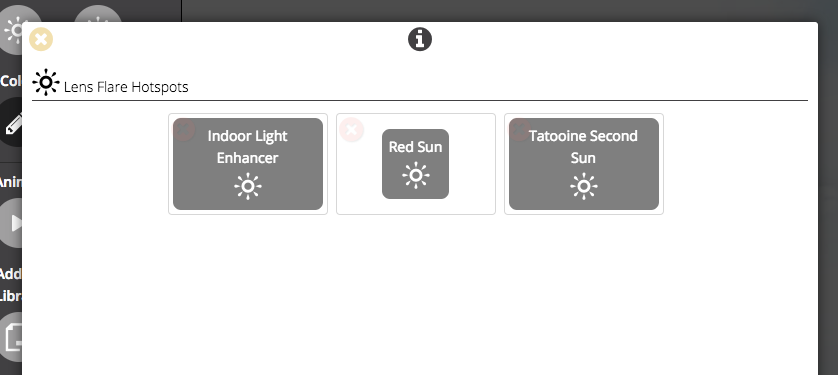
Save it in your Library.
If you’ve made the coolest-looking Lens Flare, and want to use it across different Snaps, you don’t need to re-create each time. Since the Lens Flare is just another Hotspot, you can simply save it in your Hotspot Library and re-use it wherever you want!
Finally, don’t forget you can also use the Hotspot duplicate button to quickly place multiple Flares into a single Snap with multiple light sources, now you can bring those Tatooine vacation shots to life!

That’s it for now!
The new hotspot is available now, for free, for every plan on SeekBeak.
We’d love to hear your thoughts on this or any other features. A lot of our new features come from comments and suggestions from people just like you.
If you’ve got anything you want to get off your chest, get a hold of us via the Social Media links below, reply to this email, or hit us up directly on the website!
Cheers,
Tim Allan
Founder/CEO
SeekBeak.com
