Rich Text Editor Update
Previously, the Rich Text Editor had a set color palette with a limited number of choices. We decided that there just wasn’t enough, so we’ve written a whole new color picker which gives you every color in the universe, (or close to), to pick from. This applies to all areas which use the Rich Text Editor!
Designers: It’s also got a Hex input area so you can enter in the exact Hex Codes of your branding colors!
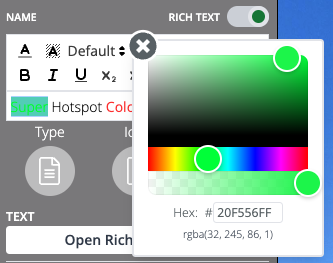
HotSpot Color Menu
Speaking of colors, as you may have already noticed, the Hotspot properties menu has had a bit of a facelift to make room for some more customization options. We’ve removed the Color button and replaced it with a collapsible Color menu just below where the button originally was.
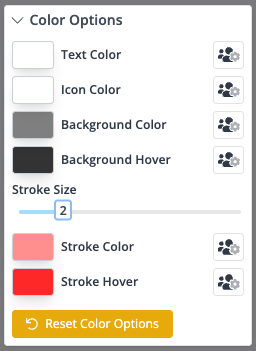
This tidies things up a lot, while still allowing you to set your colors, as well as your default colors for your Hotspots. “But Tim, why fix it if it ain’t broke!?”. Well, because we needed that extra space to allow for the flashy new ability to: add a Stroke to both the Polygon and Point Hotspots!
Flat Image Background Color
Just to keep with our color related updates, you’ll be happy to know that you can now set a background color for Flat images! This seemingly small, yet powerful update now allows you to create seamless, borderless blending of the background and your source image. No more black bars if you don’t want them.
Available for everyone now in Snap Properties -> Details, for all Flat Images.
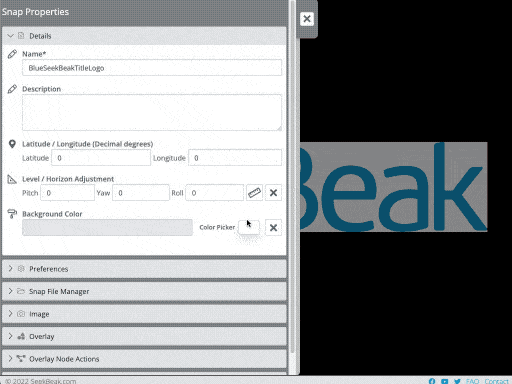
Changing a Flat Image background from the default black to a white color.
Bordering on Insanity
Yep, you can now add a Stroke on both Polygon and Point Hotspots. They have their own color, as well as their own hover color, which means you can now create Hotspots that are just outlined, and add even more impact (or less impact!) depending on the situation.
 ;
;
Polygon Hotspot on the same door with a Background Color and Stroke, both of which change colors dynamically on hover. Fancy!

Polygon Hotspot on a door with a transparent background, semi-transparent Stroke which turns fully opaque on hover. Fancy Plus!
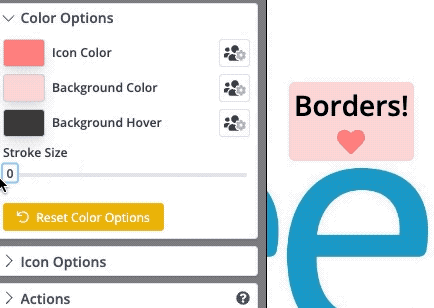
Our old pal the Point Hotspot has a stroke. Ba dum ching!
Come join the conversation at our Facebook Group. There are great people to meet, and great questions and content being posted all the time: https://www.facebook.com/groups/seekbeak
If you’re on any of the usual big review sites, leave us a review and we’ll tell everyone we know what a great person you are.
https://www.capterra.com/p/175580/SeekBeak/
https://www.goodfirms.co/software/seekbeak
https://www.g2.com/products/seekbeak
https://www.softwaresuggest.com/us/seekbeak