If you’re having trouble embedding YouTube videos and seeing this dreaded “Video unavailable – Watch on YouTube” error:
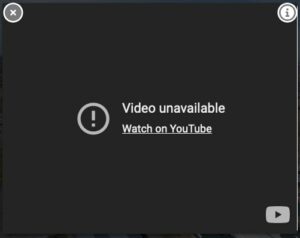
The issue stems, (usually), from copyright issues related to the video. YouTube refuses to allow videos with copyright strikes to be embedded on any webpage, let alone in a 360º virtual tour.
This issue can also get tricky to sort out, because if you are the owner of the videos, the embeds will work on your computer, but not anyone else’s! How come? Because YouTube recognizes you’re the owner, and allows it.
If you turn open a new incognito/private tab in your browser, (in order to block YouTubes cookies), and try again, you’ll find that the video now doesn’t play, just the same as everyone else.
Once the copyright issues are sorted out, the video will embed and playback as you’d expect!
Rebecca says:
Thanks.