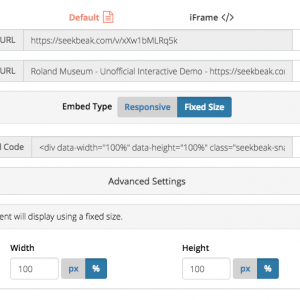Here’s a #protip we just came across while trying to embed a PDF file shared from a clients Dropbox account: By default, Dropbox doesn’t allow you to iFrame any shared files, however, you can bypass it with this 1 Strange Trick!™ Make sure the Dropbox link-sharing mode is …
Read moreHow to Embed A Zoom Meeting inside a 360 Virtual Tour
A very handy post from Benjamin H in our User Group the other day! In order to embed a Zoom meeting inside of any 360 virtual tours or even a flat image in SeekBeak, simply use the following code inside an Embed Hotspot: <iframe allow=”microphone; camera” style=”border: 0; …
Read moreUpdated Icon Modifiers and Embedding for 360 images
Here are a couple more helpful features we pushed out just before the new year. This was originally published in our newsletter… if you’re not subscribed to our newsletter, why not?! New Icon Modifiers. We’re still in flat HTML land, but that doesn’t mean we can’t go 3D! …
Read moreLevel the Horizon of 360º Images & Panoramas, not Losing Quality
Using our new non destructive image leveling tools make it easy to fix any axis roll offsets, or horizon level issues with your 360º images, panoramas and virtual tours. As it’s a non destructive process, your image isn’t ever re-saved or re-compressed, keeping the original pristine file intact. …
Read moreiOS13 and iPadOS Supported 360 Experiences and Virtual Tours
Apple released iOS and iPadOS 13.1 yesterday, and we’ve updated the platform to support the (yet again), new way Apple allows access to the accelerometer and gyroscope in your mobile device. The next time you visit a SeekBeak Snap on an applicable device, you’ll now be presented with …
Read moreApple Disables iOS Safari Gyro Functionality for VR/ WebXR Nav
Apple has released an update which disables real-time accelerometer and gyroscope data from iOS devices. With the new “Motion & Orientation Access” setting toggled off by default, SeekBeak (or ANY website for that matter) can’t read any of the phones motion data, and therefore won’t work in things …
Read moreGPS, Geo Tag and Mapping Solutions for 360 Photos
Automatic GPS Mapping for Your 360 Photos Well, here’s a cool feature, requested largely in part by a surge of Drone photography folks using SeekBeak for their 360 image hosting! There’s a new group of preferences available to everyone, located in a new section inside the Snap Preferences …
Read moreWhat interactive elements can you add to your 360 photo?
The Hotspots in SeekBeak allow you to add multimedia content and metadata, bringing your 360° images and 360° virtual tours to life. Hotspots enable your users and clients to discover content that goes way beyond a simple still image. The SeekBeak Hotspots are rendered using resolution-independent vectors, so …
Read moreNew SeekBeak Website: New Snap Settings & Publishing Options
Hi Everyone! Hope everyone is enjoying the seasonal changes in your respective hemispheres. Here in Canada, we’re on our 131st day of January with snow still on the ground! It’s been a few weeks since the last newsletter, so I’ll keep the intro brief as there’s some really …
Read moreIntroducing: Custom Google Analytics & IOS Embeds
Hi gang, Hopefully, everyone is having a good time with the huge Rich Text update from the other week. I know I’ve been seeing a lot of lens flares from the week prior, and expect to be seeing some overly large Comic Sans shortly! We’ve been crushing bugs …
Read more