Tour Guide Links
Tour Guide is one of our most popular features! Now with this update, you can create predefined Tour Guide links for your remote tours/classes/sessions via your new “Tour Guide Links” area.
Once you create your Tour Guide link you are able to:
- Have a waiting room with a customized message.
- Send out the link ahead of time, rather than having to do it at the time of the call.
- Specify the media options available for people joining, (combinations of Audio/Video/Chat).
- Specify an optional URL to redirect to after the session is completed. This is ideal for sending people to an information, landing, sales page, etc. after the Tour Guide session is complete.
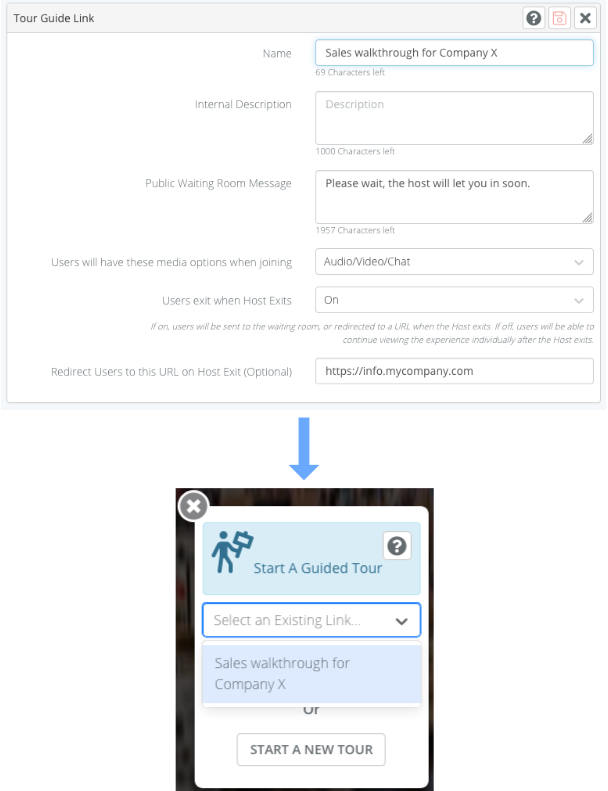
Tour Guide links are Team Member specific, and are used to start the Tour Guide session from any Snap the Team Member has access to.
The original behavior is still around too, accessible via the new Tour Guide Launcher popup. At any point, when you start a Tour Guide Session, the link will be generated on the fly for you to send.
Tour Guide “Guide” Option
Tour Guide now allows you to hand over temporary control, via the new “Guide” option, to anyone else in the session, and take control back at any point.
For example: Teachers can now allow any Student to Guide the tour, while still being able to take control back any time they need to.
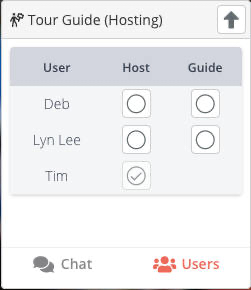
Check out the Tour Guide feature page!
Come join the conversation at Our Facebook Group. There are great people to meet, and great questions and content being posted all the time: https://www.facebook.com/groups/seekbeak
A lot of our new features come from comments and suggestions from people just like you.
If you’ve got anything you want to get off your chest, get a hold of us via the Social Media links below, reply to this email, or hit us up directly on the website!
Jim O says:
Would live to be able to provide a link that would allow my client, not a team member, to be able to be a tour guide
Tim Allan says:
You could create a Sub-Team and invite your Client to join that Team. They won’t be able to see any of your other content, and if you give them view only access, they’d not be able to do much else other than tours?