SeekBeak now allows you to specify a list of allowed referrers for Groups, this new area is located under the Security tab when editing a Group.
This means that any content in that Group will only be accessible while embedded inside a defined URL, or when accessed from a link on a defined web page, and is not publicly available.
Anyone trying to access that content without going through one of those methods will either get a “404 – Not Found” error, or be redirected to a web page you specify, like a landing page, payment page, or any other URL.
This is helpful for content that should only be viewable from inside a corporate CMS (Content Management System), behind a paywall, inside a school’s LMS (Learning Management System), on your Art Gallery or Museum home page, or anything else you can think of.

Enhanced Privacy Measures and Secure Content Management
Recent privacy changes in major web browsers have impacted the “Allowed Referrers,” also known as “Monetization” or “Sellin’ My Content,” feature within SeekBeak Groups.
Previously, if someone tried to view your SeekBeak content embedded in “https://mydomain.com/paid.html”, SeekBeak would receive that full URL from the browser, verify that was a URL you’d allowed, and allow or deny access to your content. Now, browsers will only send “https://mydomain.com” to protect user privacy, so SB is not able to get the exact page where the user is coming from!
Now, to create paywalled / securely embedded content with SeekBeak, you simply whitelist the domain where approved clicks/embeds will be coming from, and everyone else will get blocked or redirected to a URL of your choosing… even if people copy and paste the public link or embed code!
This update ensures enhanced security for paid content, restricts access to specific websites, safeguards sensitive internal content, and offers robust content control options beyond traditional password protection.
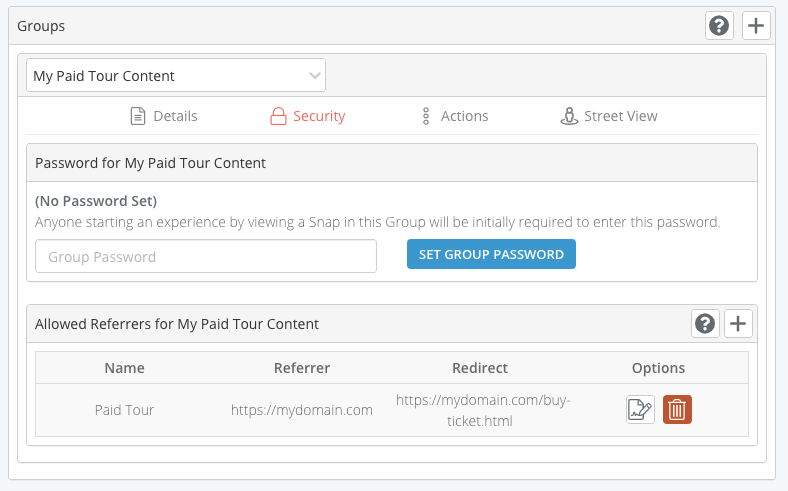
Customize Embedded Client Content Sizes
We’ve listened to your feedback loud and clear: your clients want their embedded content to shine on their larger-than-life screens! Introducing the ability to tailor the Embed Hotspot Popup size to your exact preferences.
With SeekBeak’s latest update, you can now override the default maximum width/height settings and set the size to your liking. Whether you prefer specific pixel values, a percentage of the viewport size, or a combination of both, the choice is yours. Say goodbye to limitations and hello to seamless customization for an enhanced client experience.
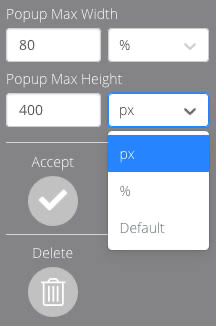
Join Our Vibrant Facebook Community!
At SeekBeak, we value your input immensely. Many of our latest features stem from suggestions and feedback from individuals like you.
If you’ve got anything you want to get off your chest, get a hold of us via the Social Media links below, reply to this email, or hit us up directly on the website!