Tour Guide Overlay Update
- Clicking on an Overlay Node will show a message saying it’s inactive while being guided.
- Hovering over/out on a Node won’t trigger any over/out events.
- Nodes with any Click, Over, or Out Actions assigned to them will be replicated to all people viewing. i.e. Hovering over an Overlay menu to make it appear, then clicking a menu item will now be replicated perfectly on all viewer’s devices.
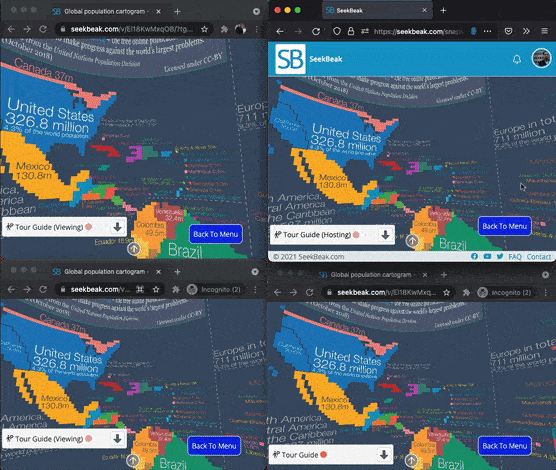
Above we have the Tour Guide in the top right and 3 viewers. Hovering and clicking the custom button made with Overlays shows the synchronized hover on/off, and click effects across all clients.
Tour Guide Viewer Links
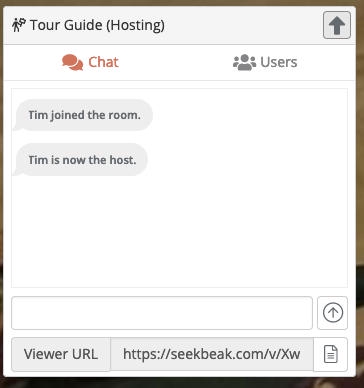
Bonus: As a quality-of-life improvement, the Guide now has access to the public link at all times at the bottom of the Chat Window!
Now, if someone joins the meeting late, you’ve got immediate access to the link without having to check emails/texts, etc.
For more information about SeekBeak’s Tour Guide Feature check out:
Scheduled appointments with TourGuide
Thank You!
Come join the conversation at our Facebook Group. There are great people to meet, and great questions and content being posted all the time: https://www.facebook.com/groups/seekbeak
If you’re on any of the usual big review sites, leave us a review and we’ll tell everyone we know what a great person you are.
https://www.capterra.com/p/175580/SeekBeak/
https://www.goodfirms.co/software/seekbeak
https://www.g2.com/products/seekbeak
https://www.softwaresuggest.com/us/seekbeak