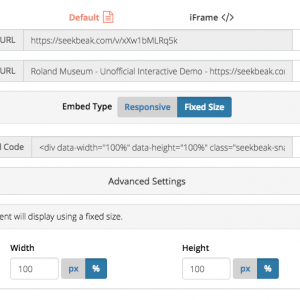Upgrading your Account in SeekBeak is simple! Open the Team Settings Menu in the top right dropdown in the Dashboard. From here, you’ll be able to see Subscription and Payment Details, as well as Invoices from past months. Choose the Subscription option to go to our plan options …
Read moreHow to Animate a Hotspot in Your 360 Image
How to Animate a Hotspot A great way to draw some attention to your Hotspots is by adding an animation to the Hotspot. You can do this by clicking the Animate button in the “More” section of a Hotspot’s menu. From here you get two animation options: Seesaw …
Read moreIntroducing: Custom Google Analytics & IOS Embeds
Hi gang, Hopefully, everyone is having a good time with the huge Rich Text update from the other week. I know I’ve been seeing a lot of lens flares from the week prior, and expect to be seeing some overly large Comic Sans shortly! We’ve been crushing bugs …
Read moreCreating Colour Scheme for 360 Photos & Virtual Tours
Adding a little colour to your 360 photos or virtual tours is easy with SeekBeak. Just check out the guide below! Brand Colours For Your Hotspots One of the easiest ways to leave your visual mark on your 360 photos is by changing the colours of your Hotspots. …
Read moreHow to Add Custom Icons to 360 Photo Hotspots + Hotspot Library
If you’re interested in more custom design and branding options, read our full guide here. Custom Hotspot Icons A great way to make your mark on your 360 photos is by uploading your own icons for use with your Hotspots. SeekBeak allows you to replace any icon with …
Read moreIntroducing Rich Text Support for All Interactive Images & Hotspots
Who Doesn’t Love Rich Text Support? Hi everyone, we’ve got another big announcement for you today: SeekBeak now has support for Rich Text functionality in the Text Hotspot! Yep, we’ve added a full-featured Rich Text Editor (RTE) and Viewer. What is Rich Text? Basically, the Text Hotspot now has the features of a …
Read moreIntroducing: Lens Flares for your 360 photos
Hi All, The last update from me was ‘interesting’, regarding the server increases and whatnot, but it really wasn’t that flashy. Well, now we’re announcing something that can’t get much flashier: The Lens Flare Hotspot gives you the ability to add all sorts of flares to your Snaps, …
Read moreSpeed Update: Enjoy Faster 360 Images, Virtual Tours, and Snaps
Hi SeekBeakers, It’s been a while since the last update! We’ve been laying the groundwork that will allow us to realize a couple of long-term features for SeekBeak, so there’s been a lot of behind-the-scenes work going on. If everything has gone well, you won’t notice many changes, …
Read moreHow to Add A Map / Floor Plan to Your 360 Photo
Did you know you can add floor plans, maps, or other 2d images to help people navigate through your 360 photo or virtual tour? We call them Maps and they are easy to add to your groups of photos. Viewers can use it to help understand where they …
Read moreCustom Zenith and Nadir Patches for 360 Photos
Adding a patch to the very bottom (Nadir) or the very top (Zenith) can be a great way to add some subtle branding to your 360 photo or cover up your tripod from when you shot the image. Read the guide below or watch the video to see …
Read more